Deployments#
Important
The expected color code is RGB for Intel® Geti™ exportable code and deployment.
The Deployments screen allows users to export deployment code for the trained models.
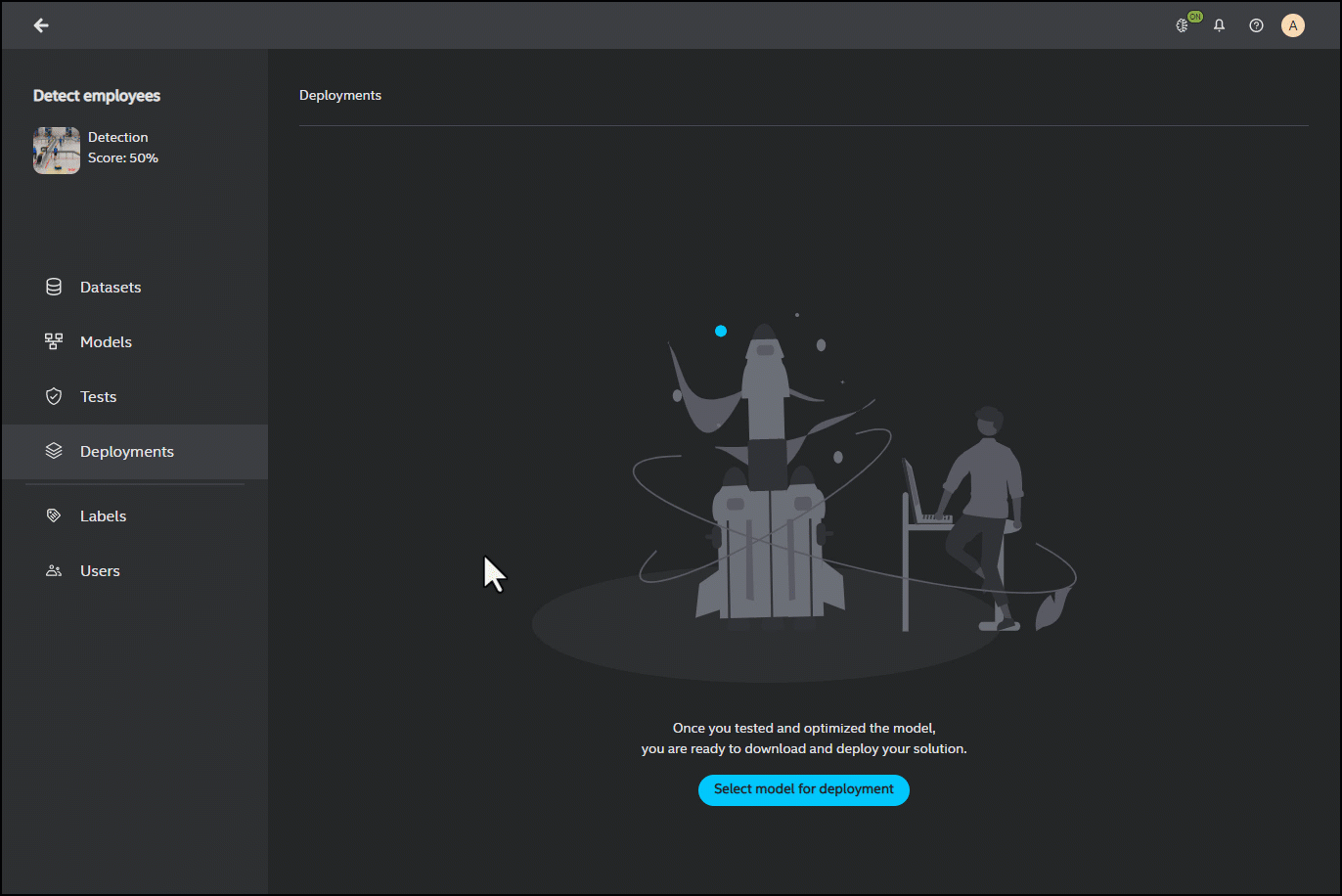
Once you have tested and optimized the model, you are ready to download and deploy your solution. To download the code, click on Select model for deployment. In the dialog box, choose the model architecture and its version as well as the model optimization if available. In the case of a task chain project, you will need to select two models through a wizard. Upon your selection, click Download.
SDK for deployment code#
Deployment code works with the Intel® Geti™ SDK and allows to interact with an Intel® Geti™ server via the REST API which provides functionality for:
Project creation from datasets on disk
Project download (images, videos, configuration, annotations, predictions and models)
Project creation and upload from a previous download
Deploying a project for local inference with OpenVINO
Getting and setting project and model configuration
Launching and monitoring training jobs
Media upload and prediction
Go to the GitHub repository to download the SDK. The repository also contains a set of (tutorial style) Jupyter notebooks that demonstrate how to use the SDK. We highly recommend checking them out to get a feeling for use cases for the package.