Intel® Geti™ 1.4.0#
Release Summary#
These are the key highlights of Intel® Geti™ 1.4.0:
Practical annotation stamp tool - Copy and reuse annotation shapes across a project with minimal effort.
Scalable deployment with OpenVINO™ Model Server (OVMS) - Exported models are ready to run with OVMS.
Other Intel® Geti™ 1.4.0 updates include:
Efficient creation of multiple optimized models - Create and evaluate optimizations with ease.
Release Details#
This section covers additional details on the new functionality available with Intel® Geti™ 1.4.0.
Practical labeling stamp tool#
Accelerate data labeling by reusing shapes from existing annotations.
After drawing an annotation, select the stamp tool to replicate the exact shape across any frame within the project. Alternatively, copy and paste the annotation shapes.
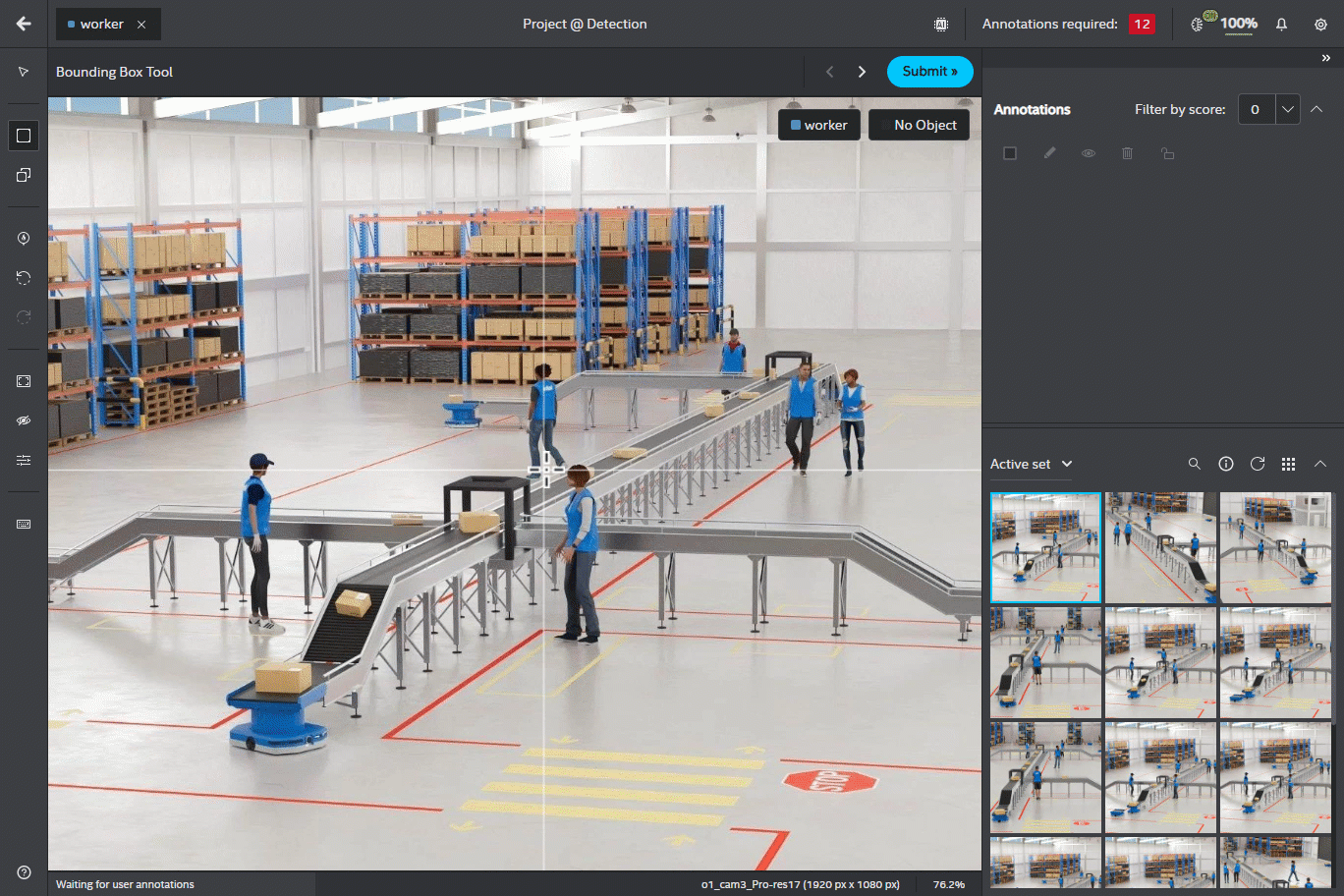
This feature is available for segmentation, detection, and task chains.
Scalable deployment with OVMS#
OVMS deployment configurations are now available with exported models. Instructions in the README file of the exported model package help guide users to deploy their trained models with OVMS using a Docker image.
This new functionality streamlines running models for users working with OVMS.
Efficient creation of multiple optimized models#
The platform allows for custom optimizations of baseline models with OpenVINO for a desired balance of runtime performance and accuracy tradeoff. In the Models tab, users can customize, view, and evaluate each version of these optimized models.
System Requirements for Intel® Geti™ 1.4.0#
The platform can be installed on a machine with the following minimum hardware requirements:
CPU for workstations: Intel® Core™ i7, Intel® Core™ i9 or Intel® Xeon® scalable processors family capable of running 20 concurrent threads (in case of using the default K3s) or 48 concurrent threads (in case of using pre-installed K8s).
Note
From Intel® Core™ family, we recommend the following CPU series:
13th gen (Raptor Lake): Intel® Core™ i7 13700 series and Intel® Core™ i9 13900 series
12th gen (Alder Lake): Intel® Core™ i9 12900 series
CPU for cloud deployments: CPUs capable of running min. 24 concurrent threads for K3s or min. 48 concurrent threads for K8s (so for example, on AWS EC2 instances, this requirement would be translated to min. 24 vCPUs for K3s or min. 48 vCPUs for K8s).
GPU: min. one NVIDIA GPU with min. 16GB of memory (e.g. RTX 3090, RTX 6000, RTX 8000, Tesla A100, Tesla V100, Tesla P100, or Tesla T4), other NVIDIA GPUs in a similar series are likely also compatible if they meet minimum memory requirements. However, the full range of devices is not fully tested and not specifically supported. We recommend 24GB of memory for the stable training & optimization.
Memory: min. 64 GB RAM (128 GB recommended)
Disk Space: min. 500 GB (1 TB recommended) for a root partition
Installation of the platform on a multinode configuration of Kubernetes cluster is not supported.